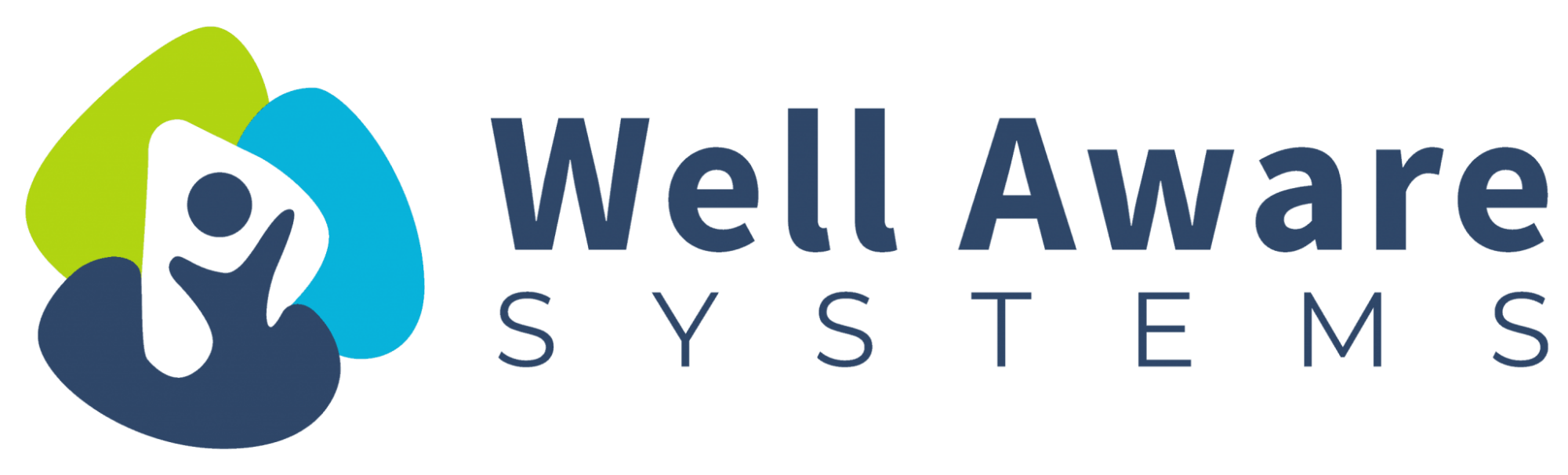All DreamStation 2 CPAP and BiPAP machines require the use of Philips Respironics’ foam pollen filters. It is highly recommended that a foam pollen filter be used in all DreamStation 2 machines at all times.
After two weeks of use, or sooner if they appear unclean, these DreamStation 2 filters should be cleaned to reuse. Every 6 months, or sooner if there is visible damage, you should have new ones. Review the manual that came with your gadget for further details.
Table of Contents
ToggleHow Clean the DreamStation 2 Filters:
Here is how to keep the filters on your dreamstation operating well. In this short guide, we’ll cover the basics of filter maintenance and replacement for the DreamStation 2, including where to find specific parts and how to properly install them.
Dream Station 2 filter maintenance is trickier than that of prior models. You’ll need to have a look around the interface the first time, and you may be confused about where the filters are.
Reusable and disposable filters are concealed behind a small tab with a felt-like texture; to access them, you must first remove the water chamber by pressing down on the release tab here and sliding it out. Two distinct filters are available. The purpose of having one is to collect things like pollen and dust. The secondary filter is designed to collect anything too big for the first.
These needs to be washed once a week, and you should replace it once a month at the very least. This generates additional strain on the blower and will eventually cause the machine to fail if you don’t take care of it. When you’ve finished washing them, pat them dry with a towel to make sure they won’t be ruined by water. After that, replace the disposable filter (with the tab facing the correct direction) and the reusable top (which slides back in like a drawer) and you’re good to go. After that, you can reattach the humidifier’s chamber and consider the filter maintenance job done.
Purchasing new filters for your DreamStation-2
If you are looking to purchase new filters for your Philips device, most replacement filters come with the following specs:
Material:
In a grey container, our foam pollen filters are constructed of synthetic fibre blends and can be used multiple times. Polyester fibre ultra-fine disposable filters packaged in a pale blue support. The dust and pollen filter is exactly what it sounds like. However, the ultra-fine filter is designed to remove even the tiniest particles and offensive odours.
Installation:
Slide the foam pollen filter out of the DreamStation 2, snap the light blue ultra-fine filter securely onto the base of the foam pollen filter, and slide them both back into the machine.
Compatibility:
It is important to note that Dreamstation filter kit is compatible only with Dreamstation 2 CPAP and BiPAP devices. Never operate a DreamStation 2 without first installing a foam pollen filter.

How many filters does a DreamStation 2 have?
The DreamStation 2 has two types of filters. One for finer particle and one for larger particles. Most replacement kits include 20 disposable Ultra-fine Filter and 4 reusable Pollen Filter.
How often do you change or clean filters on DreamStation 2?
Every week, remove the filter and rinse it under running water to clean the white media inside the grey plastic housing. Once a week, check the condition of the disposable blue filter and toss it out if it’s soiled.
Does DreamStation 2 use the same filters?
Filters are made by Philips Respironics and are designed to work with the DreamStation 2 CPAP and BiLevel devices. Philips Respironics’ foam pollen filters are mandatory accessories for all DreamStation 2 CPAP and BiPAP machines. A foam pollen filter must always be in place before using a DreamStation 2 machine.
Where are the DreamStation 2 filters?
Your water chamber can be retrieved by depressing the release tab and pulling it out. The filters can be accessed via a small tab with a felt-like texture; simply pulling it out will reveal the filters.
How to change the filters on dreamstation 2
Unplug the gadget from its power source, then lift and swing open the filter access door. You are then free to remove and replace the older DreamStation 2 filters.